How to Cancel Your Glato AI Subscription
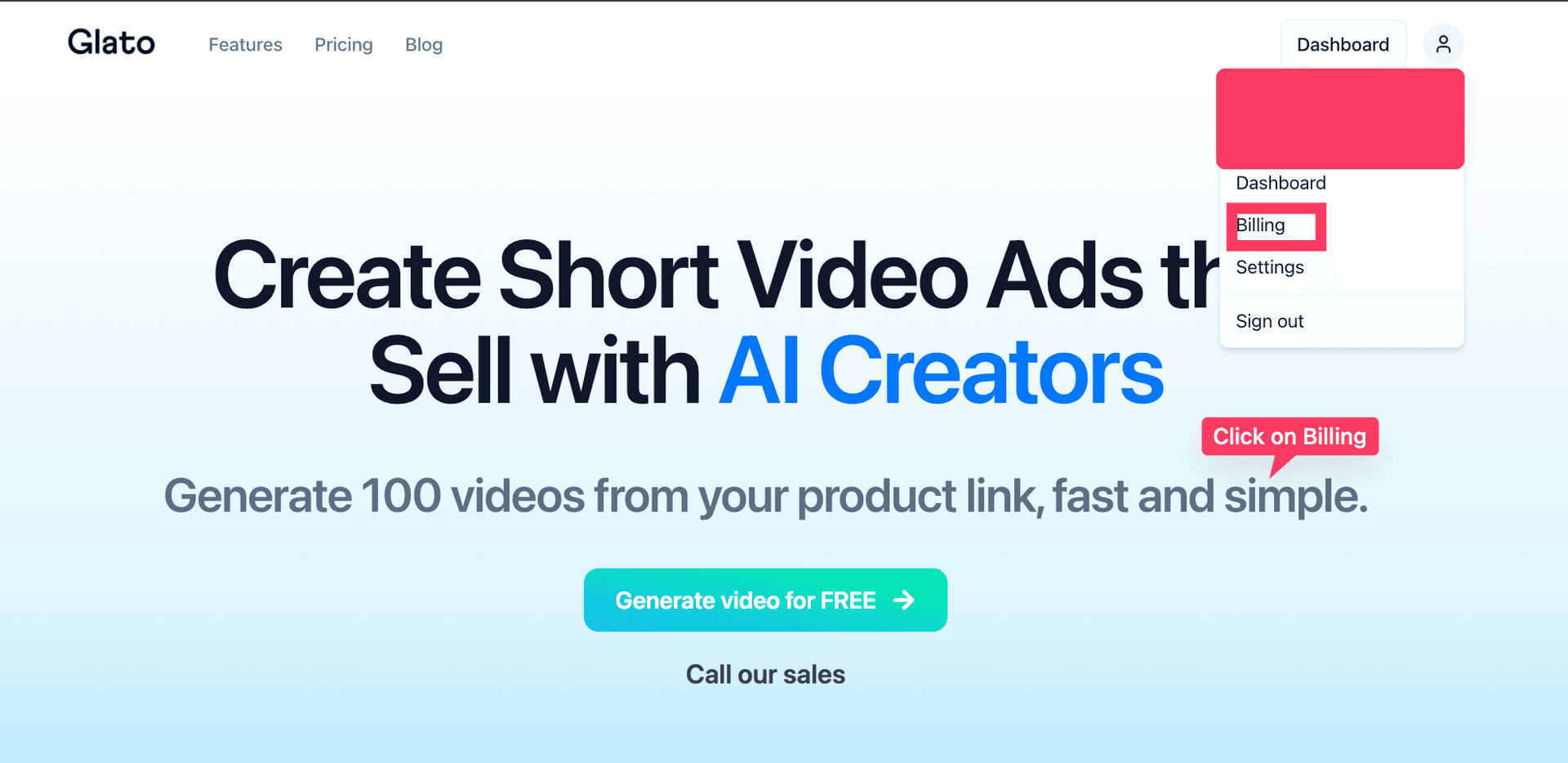
How to Cancel Your Glato AI Subscription
Canceling your Glato AI subscription is a straightforward process. Follow these simple steps using the provided screenshots to guide you through each step of the way.
Step 1: Navigate to the Billing Section
Log in to your Glato AI account.
Click on the profile icon at the top right corner of the dashboard.
From the dropdown menu, select Billing.
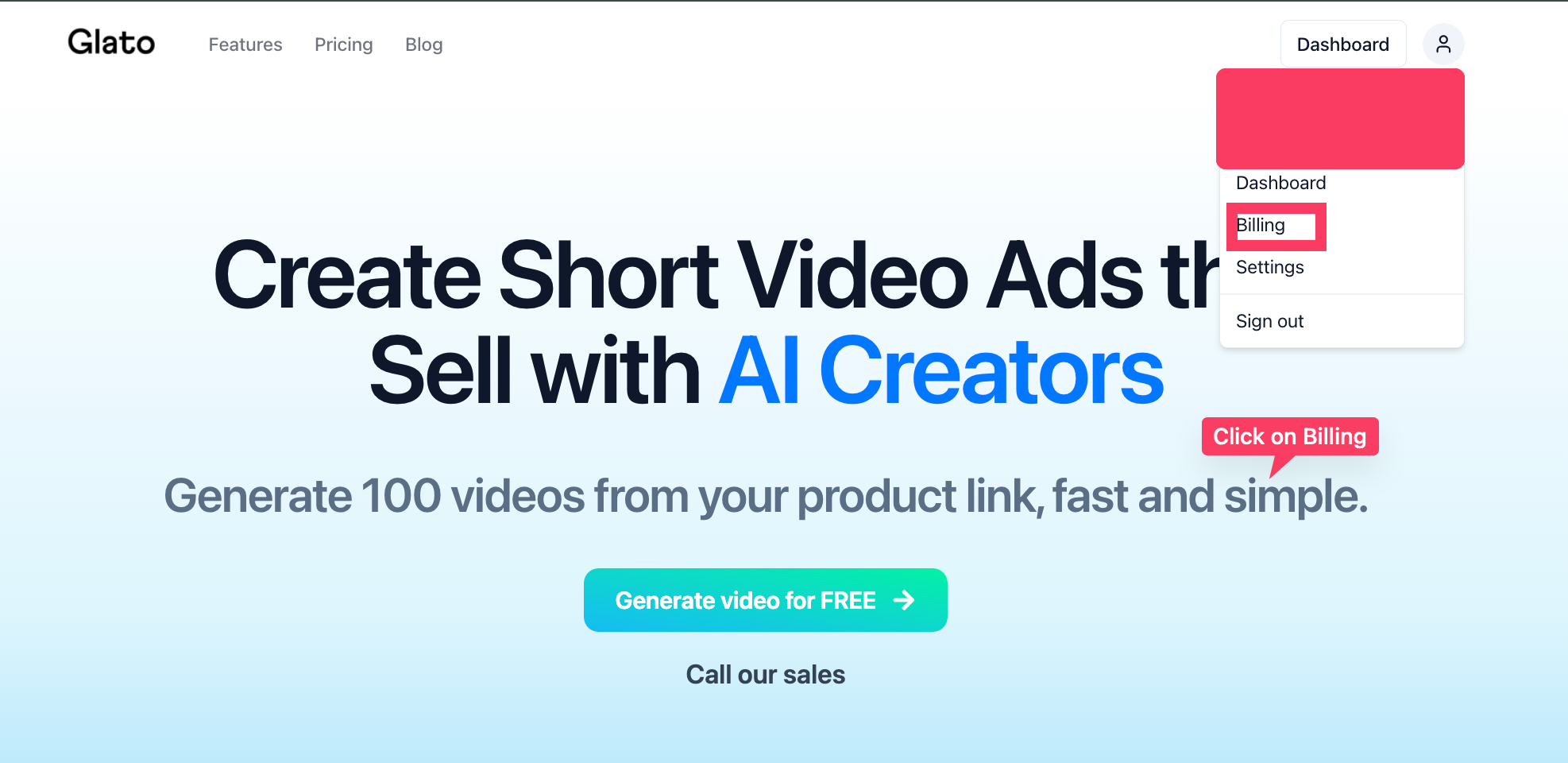
Step 2: Access Manage Subscription
In the Billing section, click on Manage Subscription.
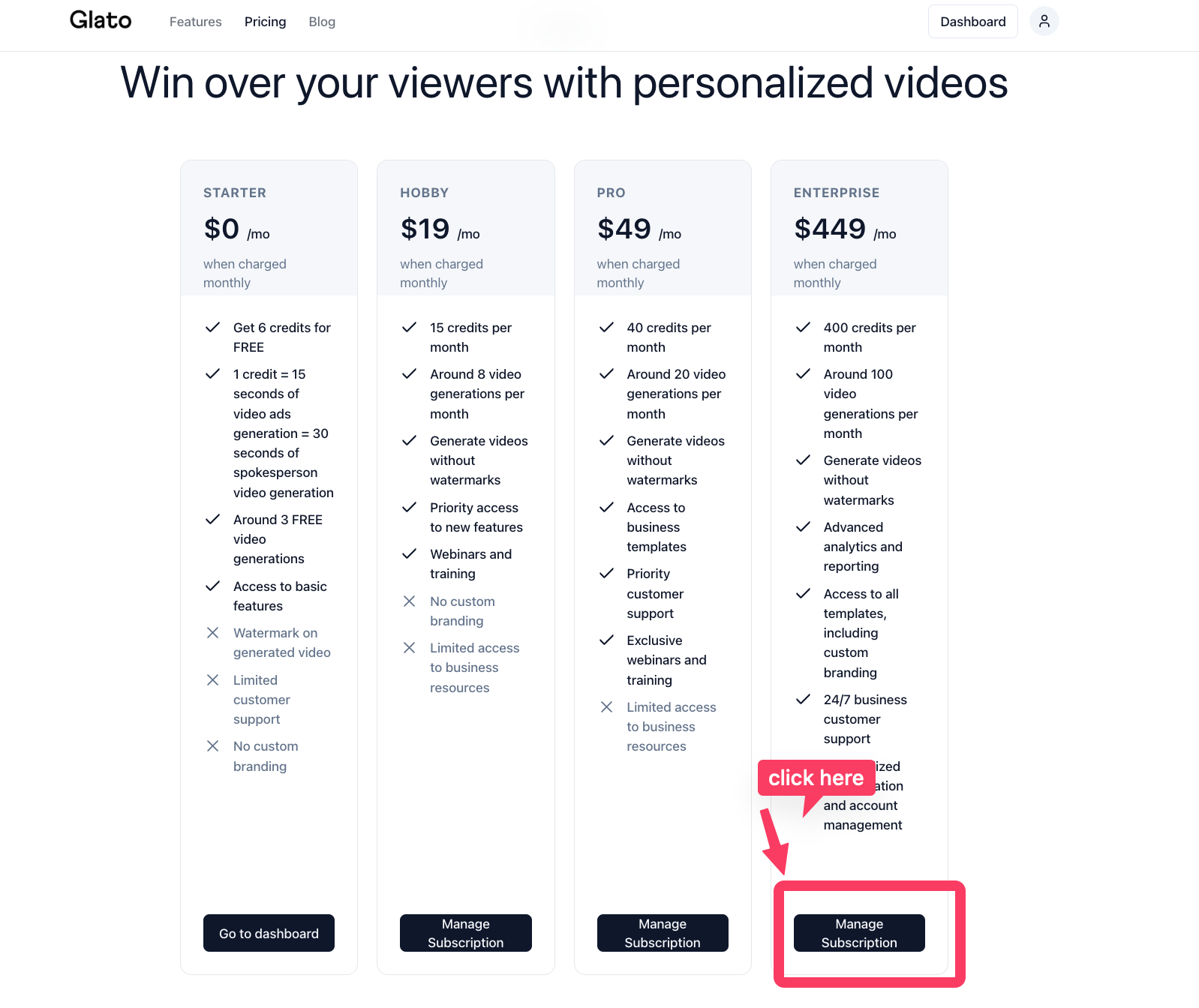
Step 3: Choose Your Subscription Plan
Scroll down to the subscription plans section.
Click on Manage Subscription under your current plan.
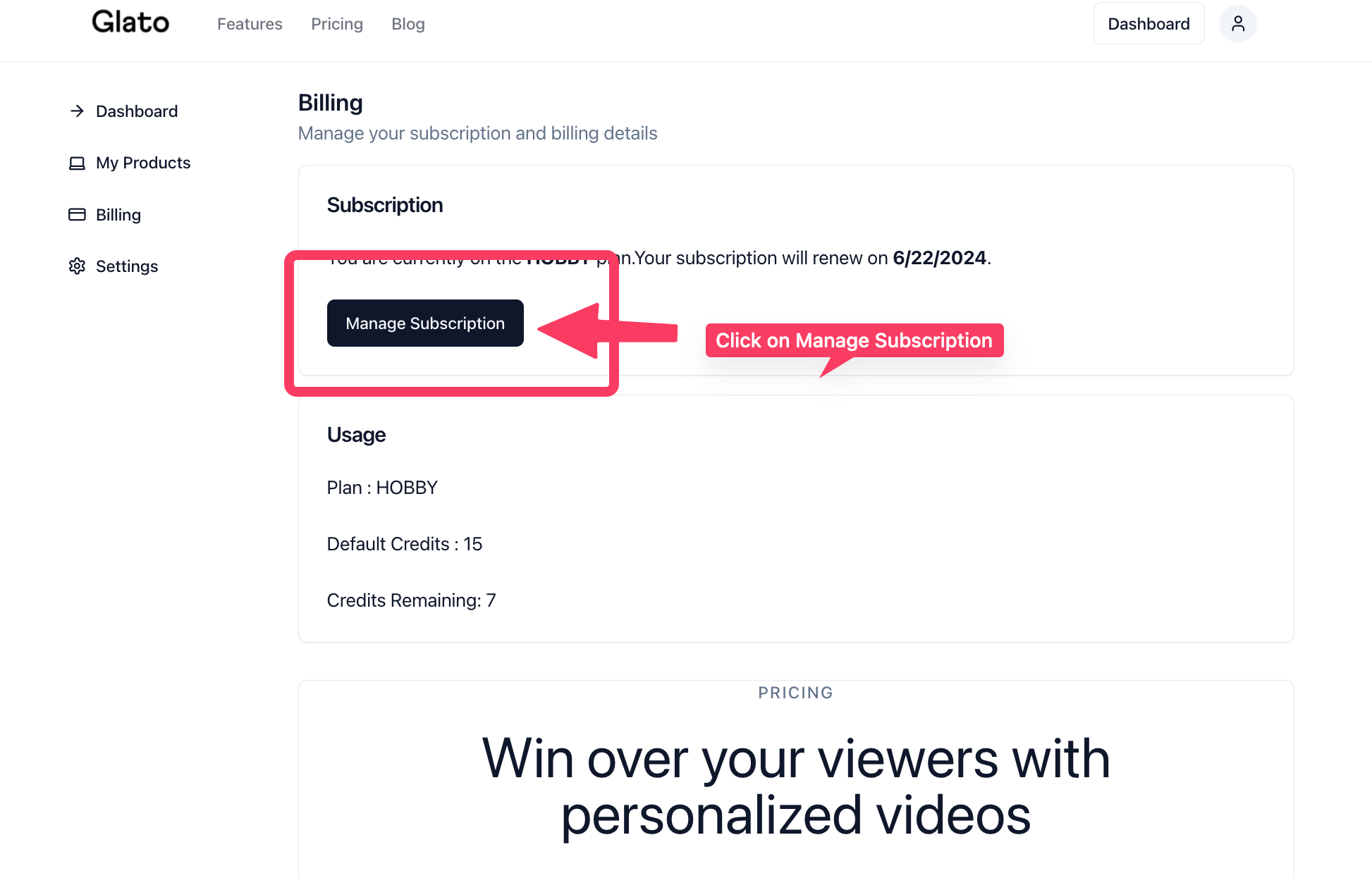
Step 4: Cancel Your Subscription
In the subscription management screen, you will see your current plan details.
Click on Cancel plan to proceed with the cancellation.
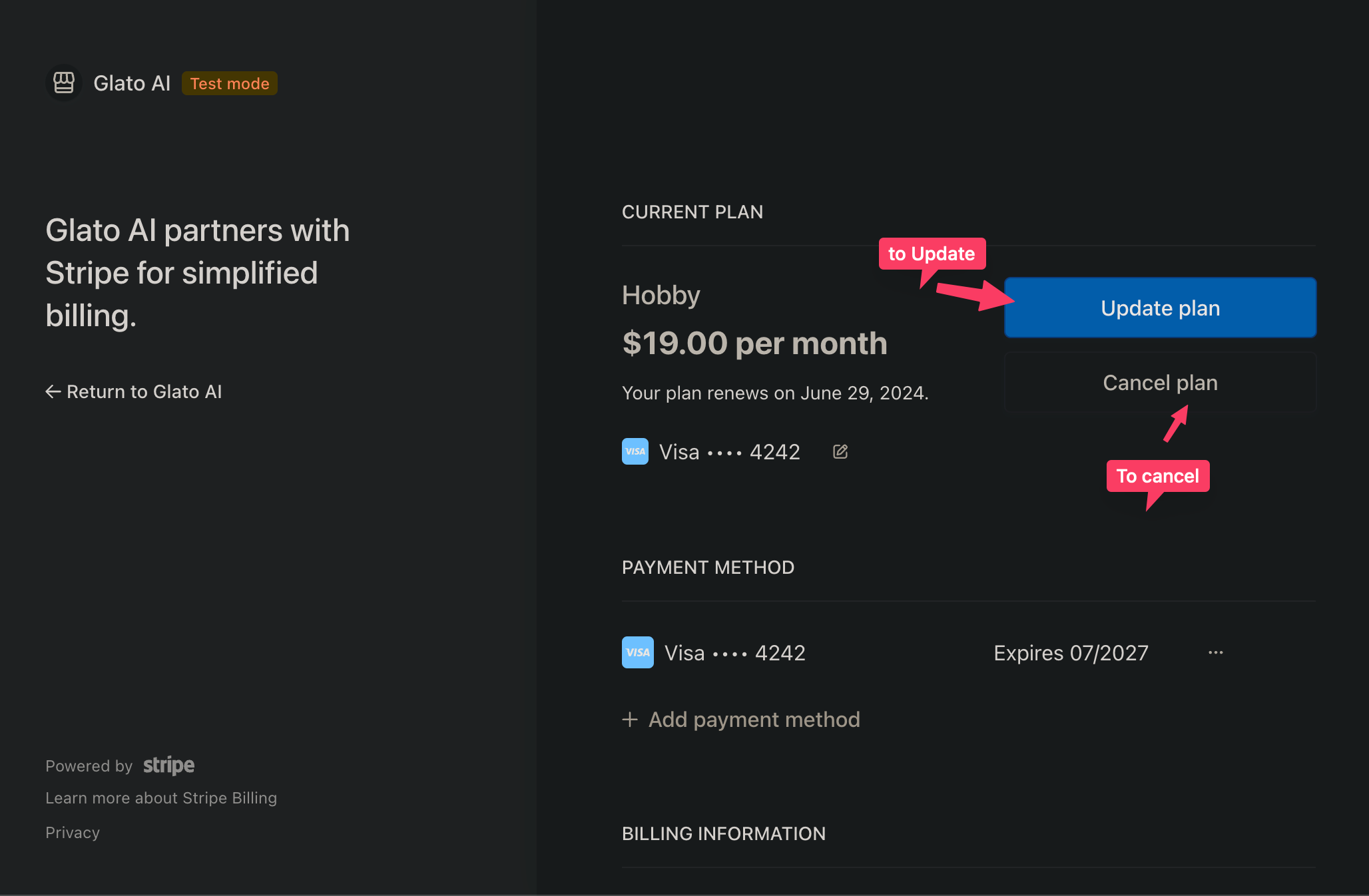
Following these steps will cancel your Glato AI subscription. You will retain access to the service until the end of your current billing cycle. If you have any issues or need further assistance, feel free to contact Glato AI's customer support.